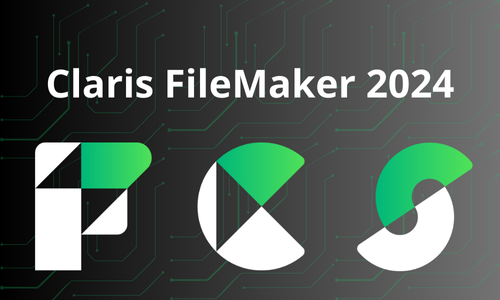1. Dynamic Multi-Field Search
This code creates a dynamic multi-area search feature. It allows customers to go looking across a couple of fields simultaneously, with the ability to feature or dispose of fields dynamically.
Script: Dynamic Multi-Field Search
# This script assumes you have a layout with a search box and a portal to show results
Set Variable [$searchText; Value: Get (ScriptParameter)]
Set Variable [$fields; Value: “Field1,Field2,Field3”] # Fields to search
Set Variable [$query; Value: “”]
Loop
Set Variable [$currentField; Value: GetValue ($fields; Get (LoopCount))]
Exit Loop If [IsEmpty ($currentField)]
Set Variable [$query; Value: $query & “Or(” & $currentField & ” contains \”” & $searchText & “\”)”]
End Loop
Set Field [YourTable::SearchQuery; $query]
Perform Find [Restore]
Explanation:
- This script dynamically constructs a find request based on multiple fields and the search text provided.
- It builds a query string that searches across specified fields, combining results with an “Or” operator.
2. Custom Date Range Picker
This code snippet creates a custom date range picker the use of a FileMaker format, permitting customers to pick out a date range and clear out statistics for that reason.
Script: Custom Date Range Picker
# This script sets a custom date range based on user input
Set Variable [$startDate; Value: YourLayout::StartDateField]
Set Variable [$endDate; Value: YourLayout::EndDateField]
# Perform a find with the specified date range
Enter Find Mode []
Set Field [YourTable::DateField; $startDate & “…” & $endDate]
Perform Find []
Explanation:
- Users input the start and end dates into fields on the layout.
- The script performs a find using the specified date range, filtering records by the date field.
3. Conditional Formatting with Custom Styles
Here’s a method to use conditional formatting based totally on complex common sense, along with showing distinctive styles primarily based on multiple situations.
Script: Apply Conditional Formatting
# This script applies conditional formatting based on custom conditions
Set Variable [$recordStatus; Value: YourTable::StatusField]
Set Variable [$color; Value: “”]
If [$recordStatus = “Urgent”]
Set Variable [$color; Value: RGB(255,0,0)] # Red for urgent
Else If [$recordStatus = “Pending”]
Set Variable [$color; Value: RGB(255,255,0)] # Yellow for pending
Else
Set Variable [$color; Value: RGB(0,255,0)] # Green for completed
End If
# Apply the formatting
Set Field [YourTable::ColorField; $color]
Explanation:
- The script sets a color based on the status of a record, which can then be used for conditional formatting.
- Adjusts the formatting style dynamically based on the record status.
4. Automated Email with Dynamic Content
This snippet shows how to send an email with dynamically generated content based on data from FileMaker fields.
Script: Automated Email with Dynamic Content
# Define variables
Set Variable [$recipient; Value: YourTable::EmailField]
Set Variable [$subject; Value: “Important Update”]
Set Variable [$body; Value: “Dear ” & YourTable::NameField & “, ” & “Here is your update: ” & YourTable::UpdateField]
# Send email
Send Mail [To: $recipient; Subject: $subject; Message: $body; Send via SMTP Server]
Explanation:
- The script composes an email using data from fields and sends it automatically.
- This can be used for notifications or automated updates based on FileMaker data.
5. Custom FileMaker Function: Running Total
Create a custom FileMaker function for calculating a running total across related records.
Custom Function: Running Total
// Custom Function: RunningTotal ( RelatedField )
Let (
[
$total = 0;
$relatedRecords = ExecuteSQL ( “SELECT RelatedTable::Amount FROM RelatedTable WHERE RelatedTable::ForeignKey = ?” ; “” ; “” ; YourTable::PrimaryKey )
];
If (
IsEmpty ( $relatedRecords ) ;
$total ;
Sum ( $relatedRecords )
)
)
Explanation:
- This function calculates a running total by summing values from a related table.
- It uses the
ExecuteSQLfunction to retrieve and aggregate related data.
These examples offer particular and unique strategies to commonplace FileMaker obligations. They may be tailored on your specific needs and delivered on your weblog to show off innovative FileMaker solutions that aren’t typically located in different sources.